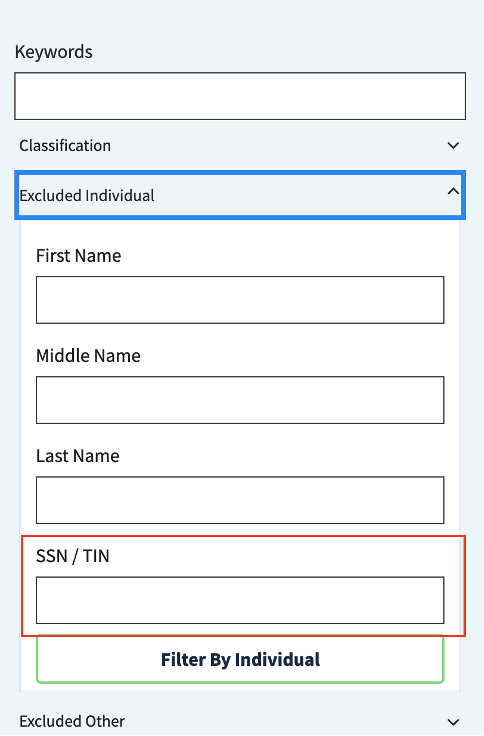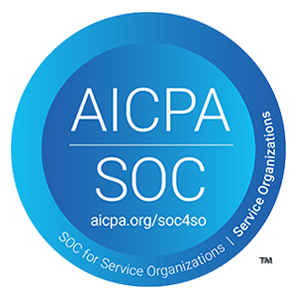New SAM.gov Navigation Instructions
1. From the SAM homepage, click on the Exclusions hyperlink, which will bring you to a new page.
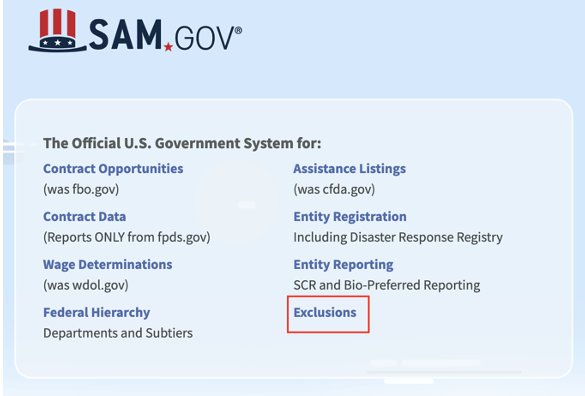
2. Next, click on “Advanced Search”.
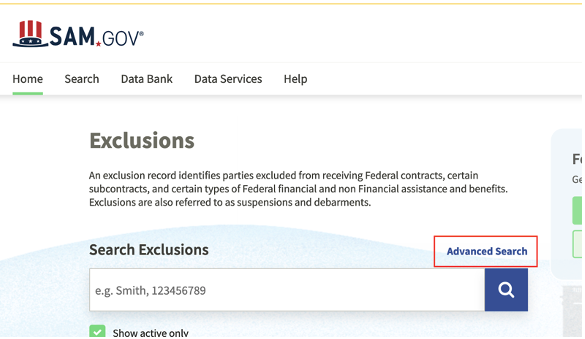
3. And then, click “More Filters”.
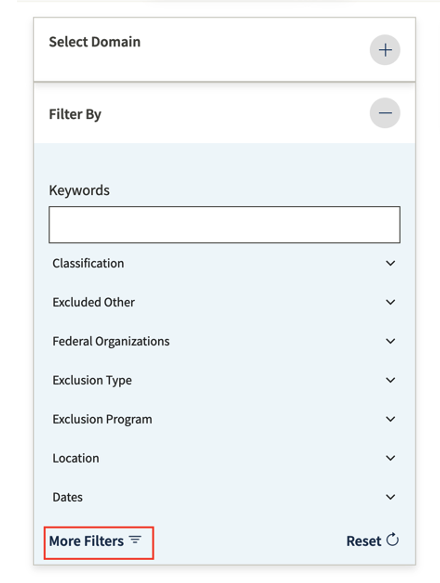
4. Check the Excluded Individuals box and click “Update”.
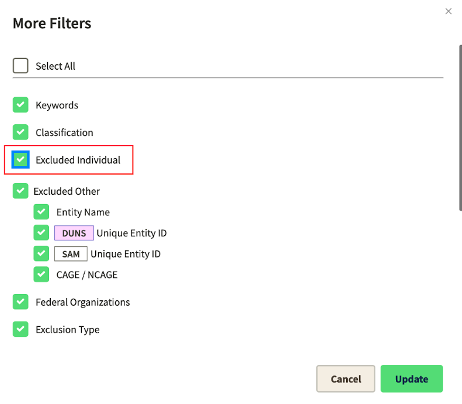
5. Then, under Keywords, Excluded Individuals will appear as an option. Open the dropdown menu by clicking the arrow next to Excluded Individuals and you can search for an individual using their Social Security number.