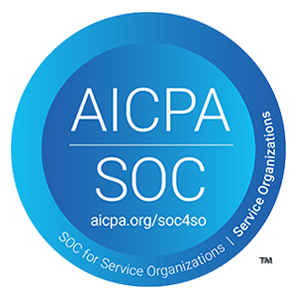Exclusion is a word we hear often in our line of work, but it can become pretty convoluted with multiple interpretations, definitions, and technicalities that could make your head spin. Many times, compliance professionals don’t recognize where to search, what to look for, or how often they should be monitoring for exclusions. For starters, let’s take a look at how to perform a quick exclusion search via the OIG LEIE. It is the most reliable source for searching for possible excluded individuals or entities.
How to Search for Exclusions on the HHS OIG Database
According to the HHS OIG’s site, when the OIG is considering excluding an individual or entity under Section 1128 of the Social Security Act (Act), the administrative process is governed by regulations codified at 42 C.F.R. sections 1001.2001 through 1001.2007. The process varies somewhat, depending upon the basis for the proposed exclusion.
For all proposed mandatory exclusions (§§1128(a)(1)-(4) of the Act) that are longer than the mandatory minimum five-year period, and most proposed permissive exclusions (§§1128(b)(1)-(b)(5), (b)(8)-(b)(11), and (b)(14)-(b)(15), and (b)(16) of the Act), the administrative process is the same.
The OIG sends out a written Notice of Intent to Exclude to any individual they are considering excluding. The Notice of Intent to Exclude includes the basis for the proposed exclusion and a statement about the potential effect of an exclusion.
Here is an example of an OIG exclusion:
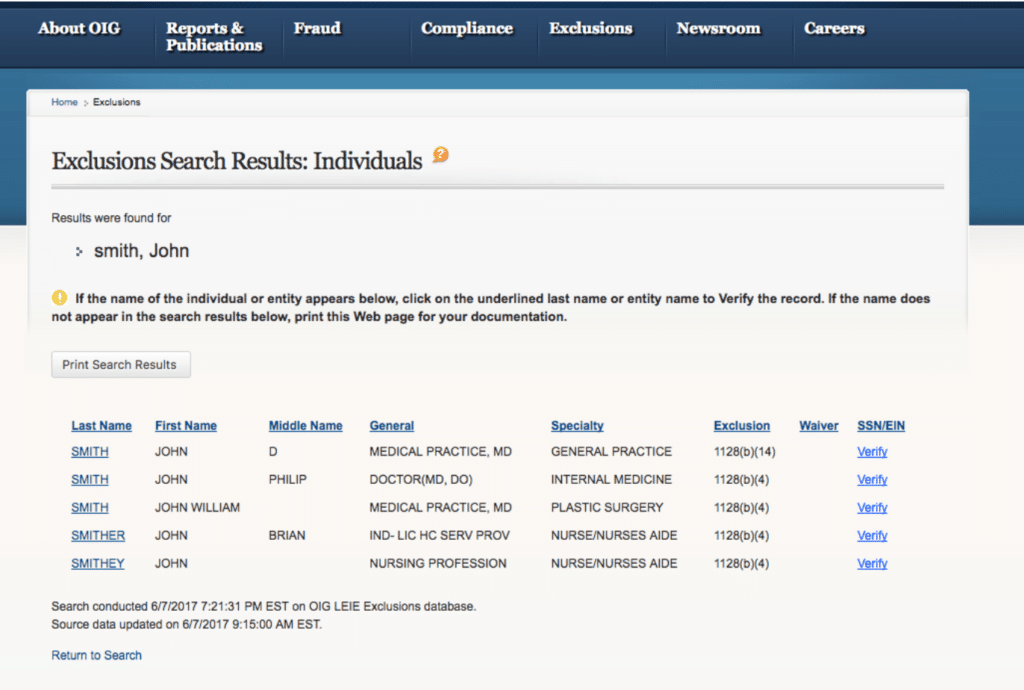
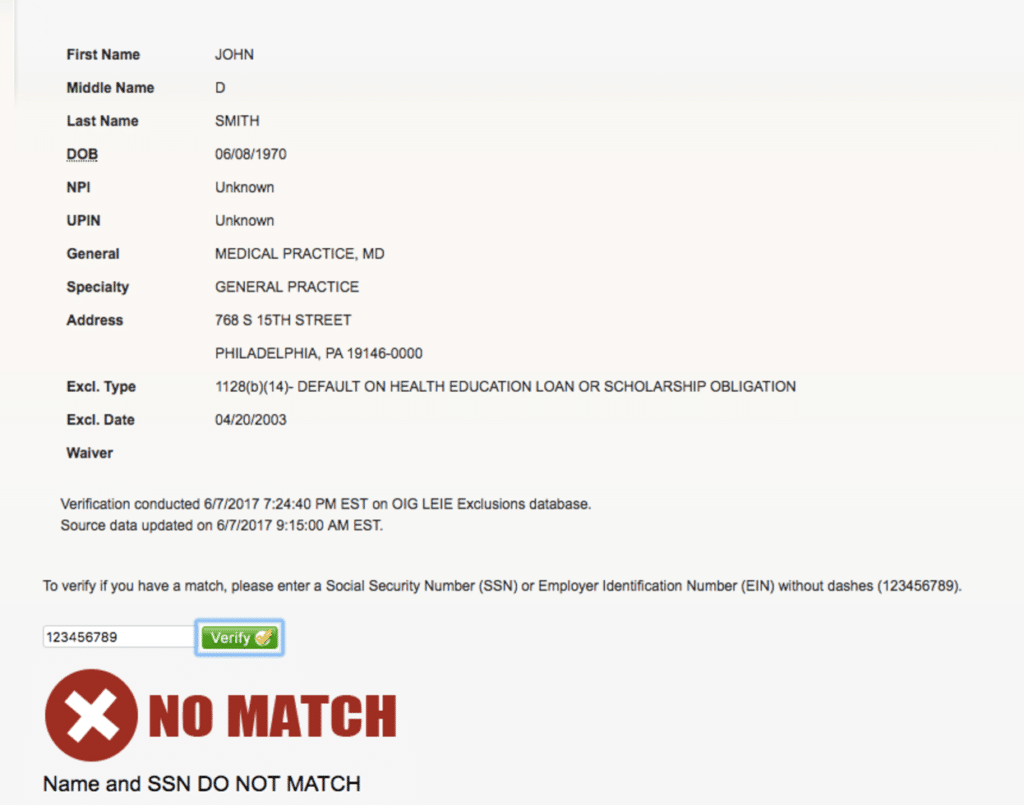
Anatomy of an Exclusion Record
From the image above, we can see the Date of Birth (DOB) and specialty (General Medical Practice-MD) along with the address. Most importantly, (if this were a matched provider with the SSN) it would be the Exclusion Type: Section 1128(b)(14) – Default on Health Education Loan or Scholarship Obligation. From the FAQ above, we know that this means it was a discretionary or permissive exclusion. Finally, we have the Exclusion date of 04/20/2003. It would be important to look up the 1128(b)(14) statute and pull the confirmed exclusion record to see the length or term of the exclusion (likely in this case it would have been 5 years or less).
Summary:
Checking for exclusions should be done monthly and conducted on all employees, third party contractors/vendors if your health care organization is receiving federal health care dollars (Medicare, Medicaid, CHIPS, TriCare). A complete exclusion monitoring program includes searching the OIG LEIE and SAM, as well as the available state Medicaid Exclusion lists.
Make sure that for each search you have the minimum necessary information; names and SSN. Also, a National Practitioner Identification Number (NPI), address, discipline, and DOB are very helpful.
If you need help enhancing your monthly exclusion monitoring program please feel free to reach out to us. We are compliance experts in this area and can help you automate and simplify the process.